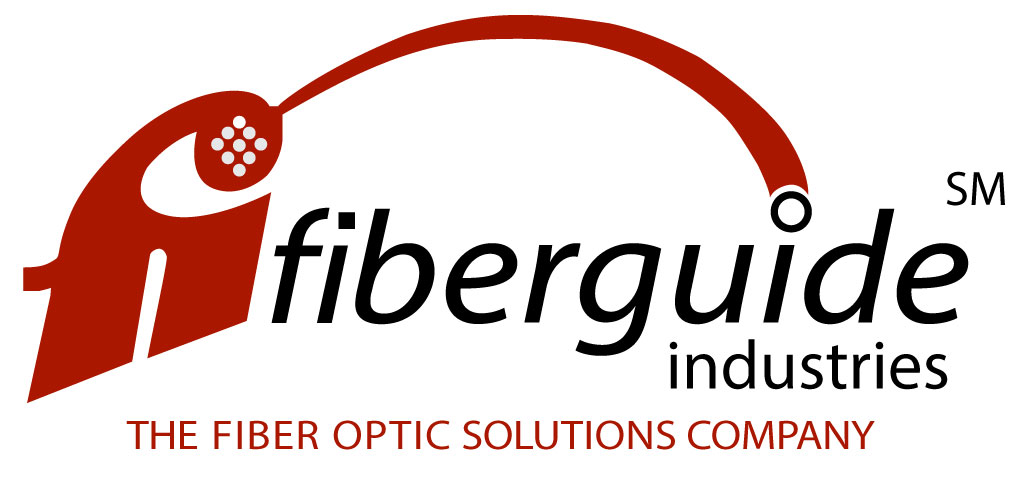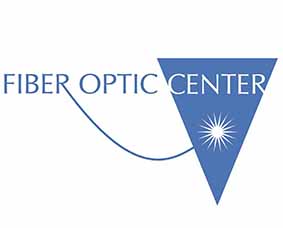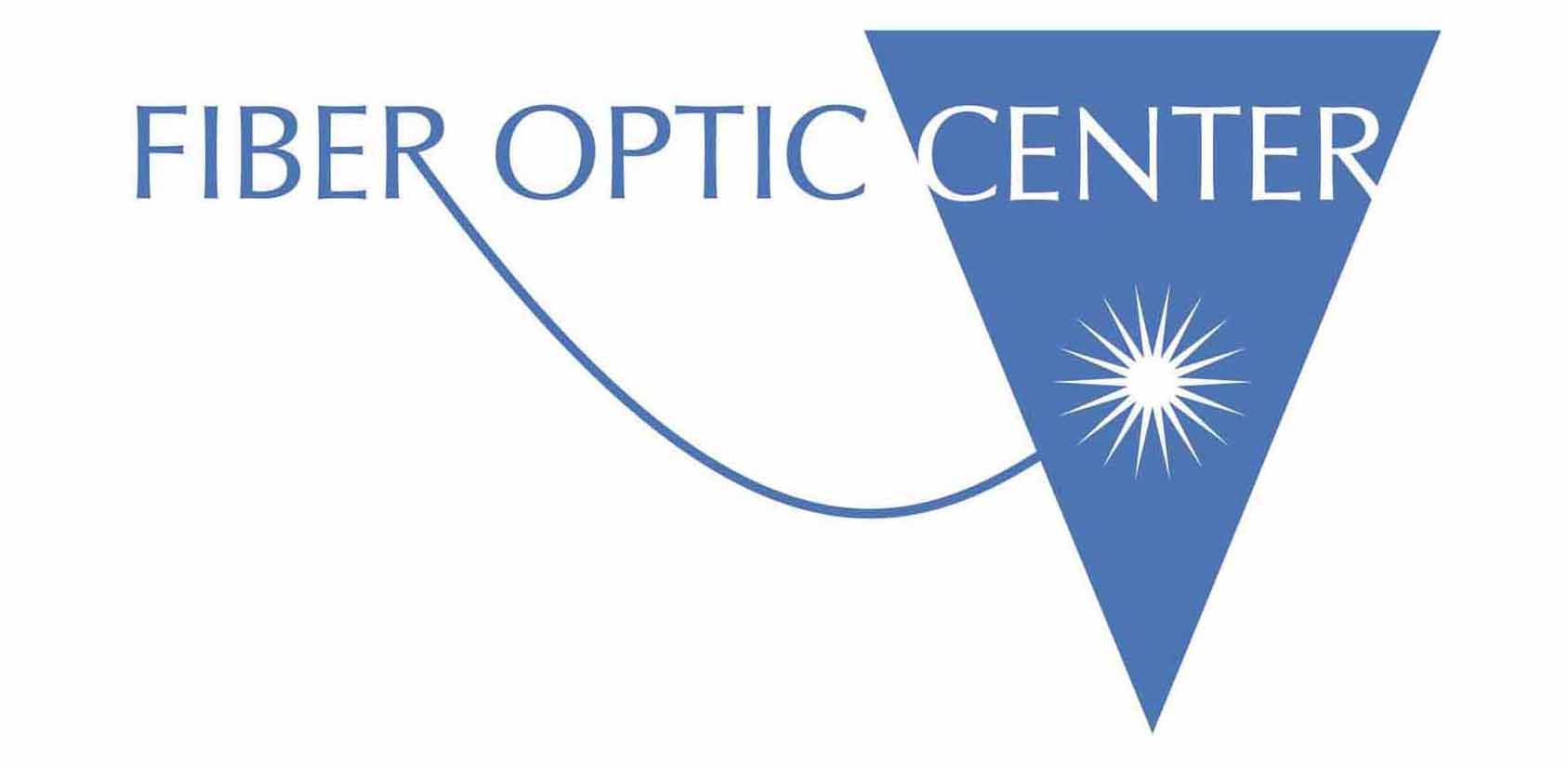Submission
Submission Guidelines
Submissions are accepted online through www.easyacademia.org, where participants may register and instantly submit their abstracts in a few minutes. Easy Academia provides a dynamic submission process, where more options become available according to your selections.
Please go through the list providing the correct details at each step, so you receive the appropriate options at a later stage.
Please note: EasyConferences.org and EasyAcademia.org do not share account information, you will need to create a new account on the relevant website you are visiting.
Abstract and Summary
35-word Abstract—The 35-word abstract should be a brief summary of the work. If the submission is accepted for presentation, this 35-word abstract will be included in the Conference Program Book.
2-page Summary —Within the page limit, the author must include all text, including the 35-word abstract, title, authors, equations, tables, photographs, drawings, figures, and references. The text may be typed either single-spaced or double-spaced.
Page Format: 8 ½-inch x 11-inch page and with 1-inch margins on all sides.
Style Guide
Summaries should be prepared according to the guidelines above and should be submitted electronically in PDF format. The style guides provide a visual representation of the summary format. For your meeting's specific page maximum refer to the page count in the summary preparation.
- Download the Style Guide in PDF (pdf)
- Download the Style Guide in MS Word (doc)
- Download the Style Guide in LaTex for Mac (zip)
- Download the Style Guide in LaTex for PC (zip)
Please make sure that the file contains no non-English font packages (for example, Japanese fonts, Korean fonts, Chinese fonts, etc.) in the body of the summary as well as in all figures and tables. Any characters in these fonts may not be viewable by reviewers. In the past, we have had particular trouble with MS-PGothic, MS-Gothic, and MS-Mincho.
Presentation Preference
The options for this meeting are oral only, poster only or oral or poster acceptable. Selection of "Poster Only" indicates that the author is not willing to present an oral presentation. Selection of "Oral Only" indicates that the author is not willing to present a poster. With selection of "Oral Only" or "Poster Only," the paper may be rejected if the committee determines that the paper will not fit in the chosen session type. With selection of "Oral or Poster Acceptable," the committee will take the author's preference into consideration, but the paper may be scheduled as an oral talk or a poster presentation at the discretion of the committee.
OCIS Code
As part of the submission process, authors will be asked to indicate which of the several broad optics categories best characterizes their paper. A list of OCIS codes can be found at: https://www.osapublishing.org/submit/ocis/
Use one of the Keywords to input the more relevant OCIS code to your submission.
STEPS
Important: While visiting EasyAcademia.org, please use Firefox or Chrome. Internet Explorer or other browsers may have compatibility issues which can prevent you from submitting.
- Create an "EasyAcademia" account through www.easyacademia.org
- Activate your account by clicking on the activation link sent into your email account
Note: Please check your Spam folder if you have not received the email within a few minutes. - Log into www.easyacademia.org/wsof2017, using the login details you provided at the beginning.
- Please click on Start a new submission on the top right to enter the submission process.
- Select an appropriate track for your submission.
- Go through the Guidelines, and then visit the next step to select an appropriate Format for your submission.
- Please enter the appropriate information in the Title step.
- Enter your abstract and then 4 keywords (one of which must be an OCIS code)
- Under Authors please input details for each author of the abstract. At least one author must be marked for each type of role available (presenter, corresponding).
Note: Only authors marked as correspondents will receive updates and information regarding the submission. - Under the Topics step, select a topic most appropriate for your submission.
- In the Upload step, please click on Upload Paper and find the relevant completed 2-page summary document on your computer to upload.
- Under Summary you may check the details of the submission. If you wish to go back to a section in order to change details, just click on the appropriate step on the left.
- If you are happy with the summary information, please click on Submit Now to finalize the process, and a notification e-mail will be sent to the correspondents.
If at any point you are having trouble submitting, or require more information, please contact us at support@easyconferences.org and we will respond back as soon as possible.